3D printing a stuffed animal
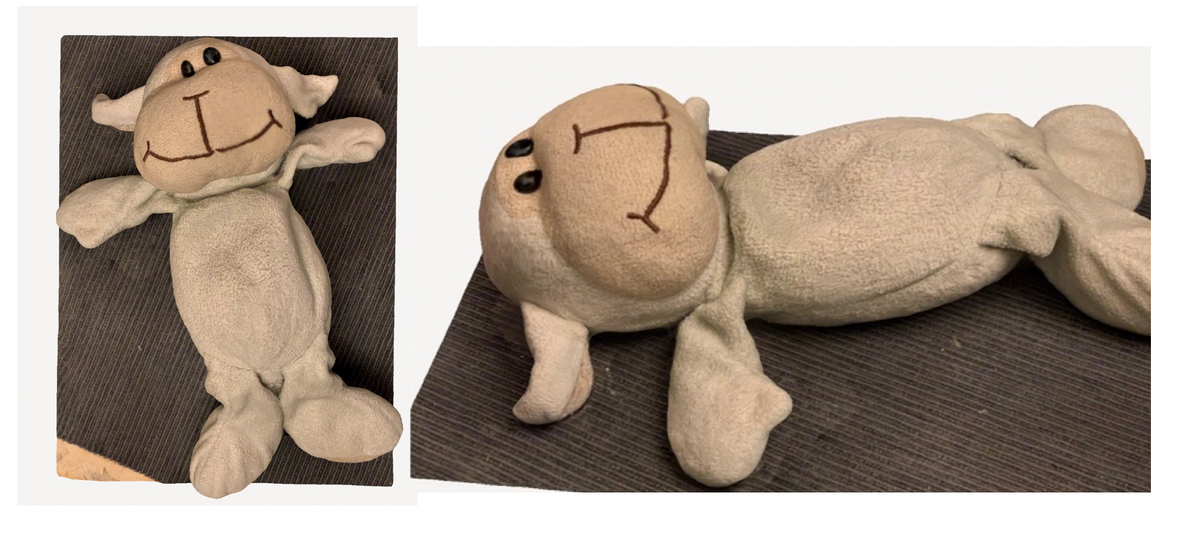
Christmas break we stayed home the entire time while my wife got over a cold. Two years ago she had bought me a 3D printer, and I had made a few prints but I didn't really have the time to get into it. But now that it was raining and stuck indoors, it seemed like a fun project to do with the kids.
I reprinted the little "Benchy Boat", then printed out a unicorn, and a low poly tiger head.



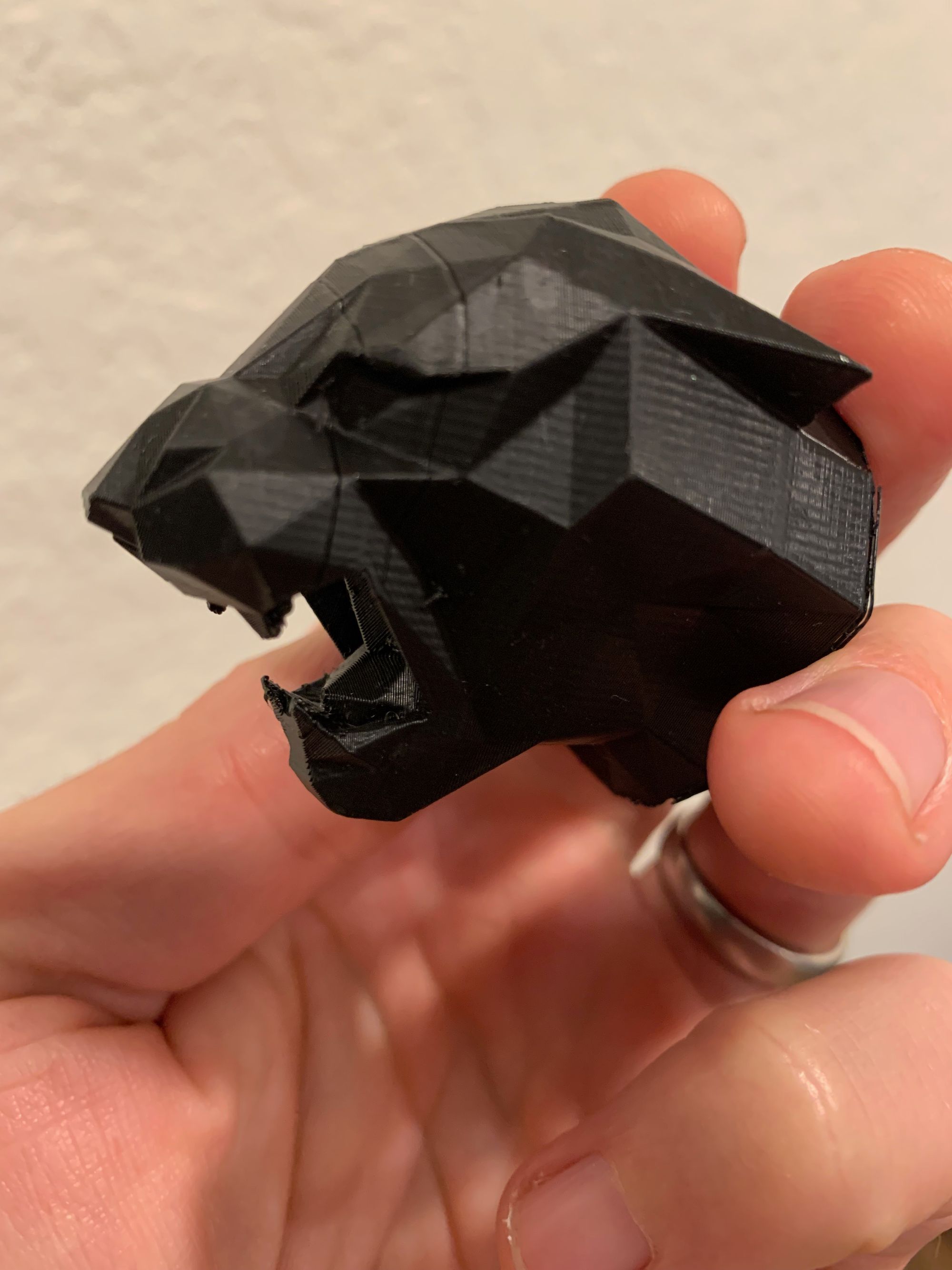
Fun! And not too difficult to do other things while a 3D print is going. The kids liked to go out and watch the print as it went. There was a bit of excitement, something to look forward to...
I decided to give Tinkercad a try and see what I could come up with. I involved Ben and Michelle in designing little 'coins' and a 'sign'.
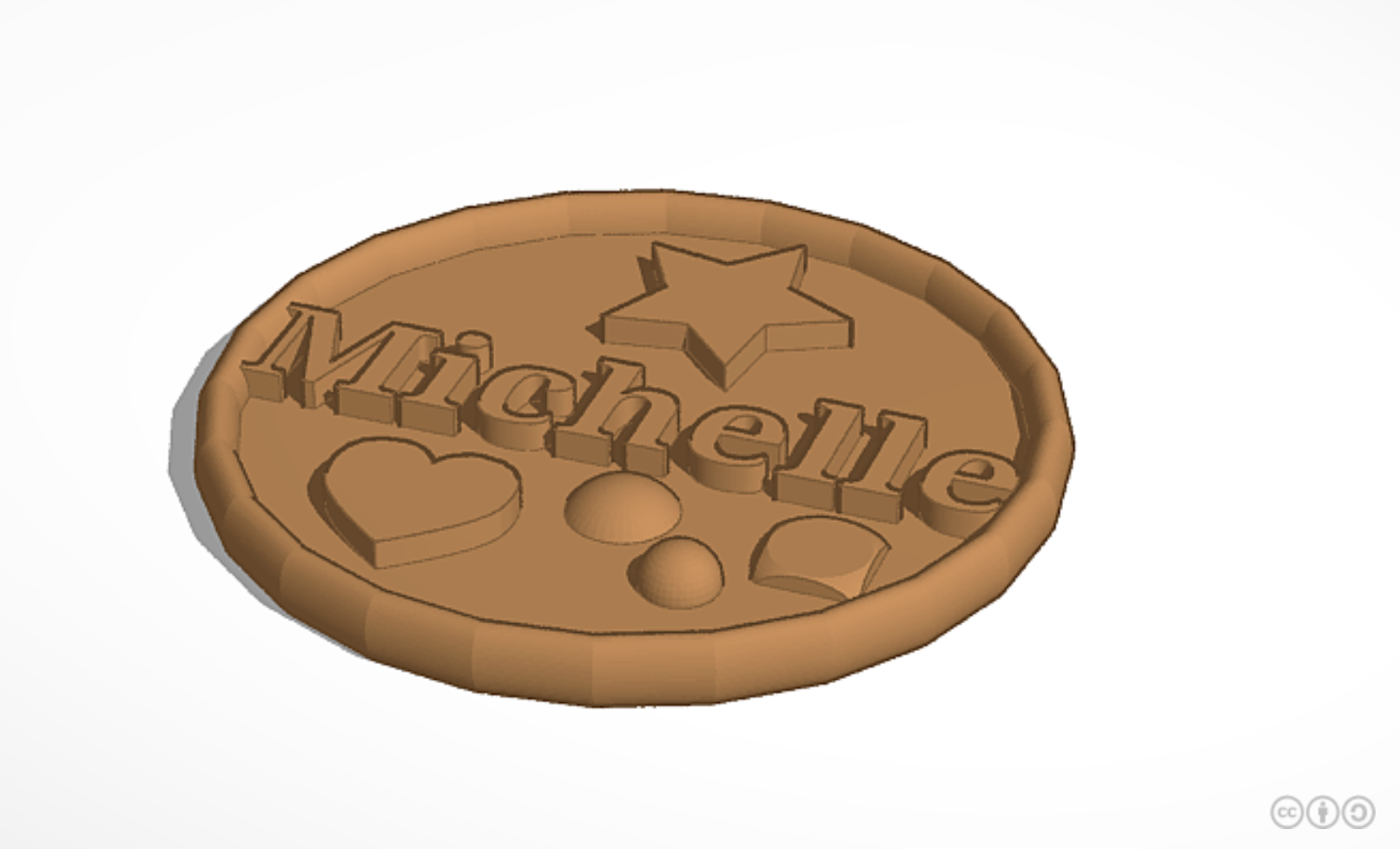
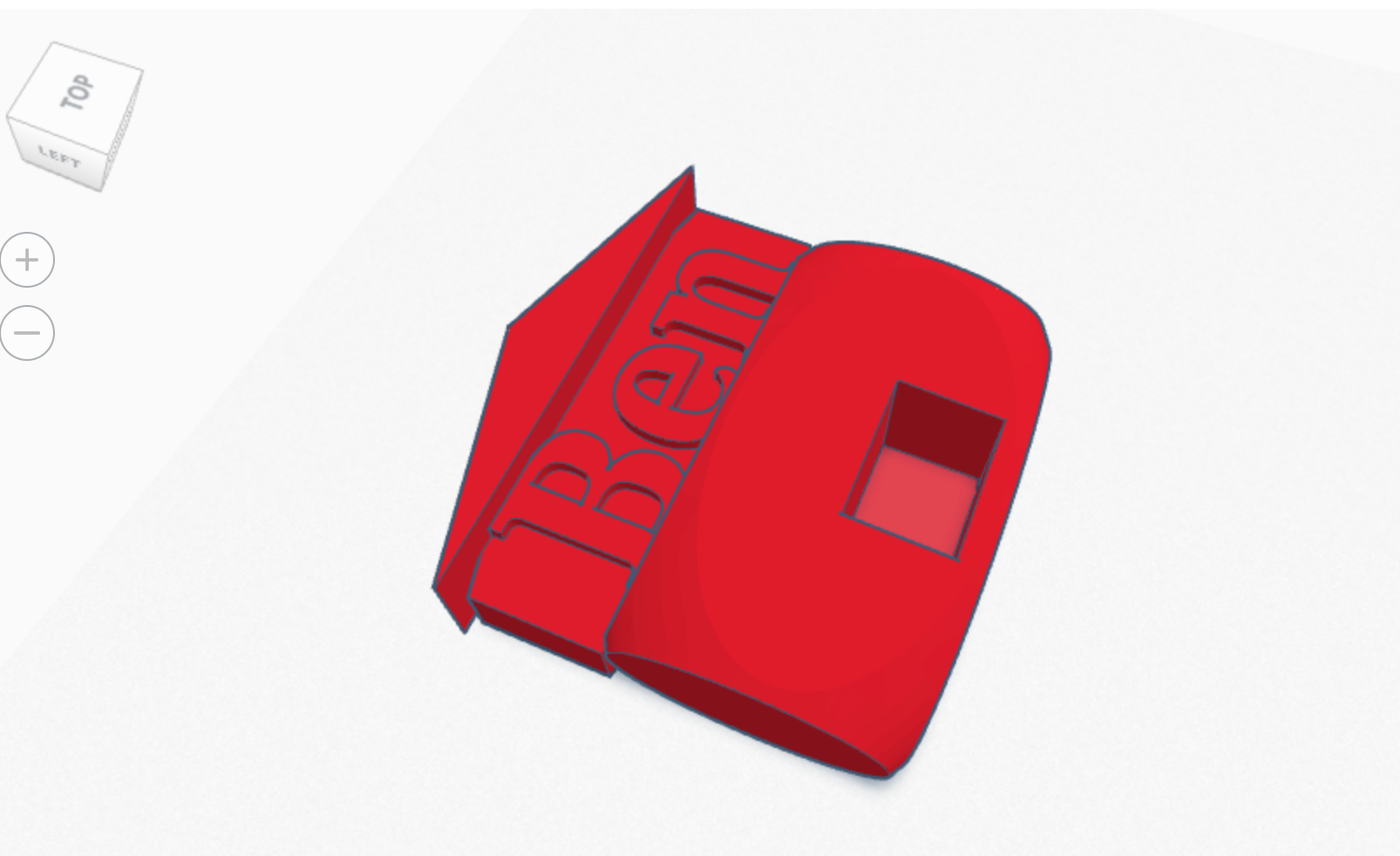


I wouldn't call myself anything beyond a noob when it comes to 3D printing, or modeling, so I was pretty pleased with the results as simple as they are. And it was fun getting the kids excited seeing real things being made out of their ideas.
Ben's most favorite thing in the world is his little stuffed animal of a cow. When guests come over or we have a video chat with family he will present Mookey to them. So making a 3D model of Mookey and printing it would definitely be a hit.
"Let's 3D print Mookey!" I said to Ben.
I found a photogrammetry app called Polycam and took some pictures, with a pretty detailed little 3D rendering of the stuffed animal popping out.
But now what... The Cura program I use to print 3D models takes .obj or .stl file formats, and I learn that the free version of Polycam allows only export of GLTF file formats. I also learn that this model is not "water tight".
I was familiar with the open source cad software Blender because of a Udemy class for it. And I learn that I can open and convert GLTF files to blender file formats... but I quickly discover Blender has a super steep learning curve.
My mission - remove this 'placemat' that Mookey is lying on, and close the model to make it watertight.
This is what I see in Blender, after floundering around a few minutes
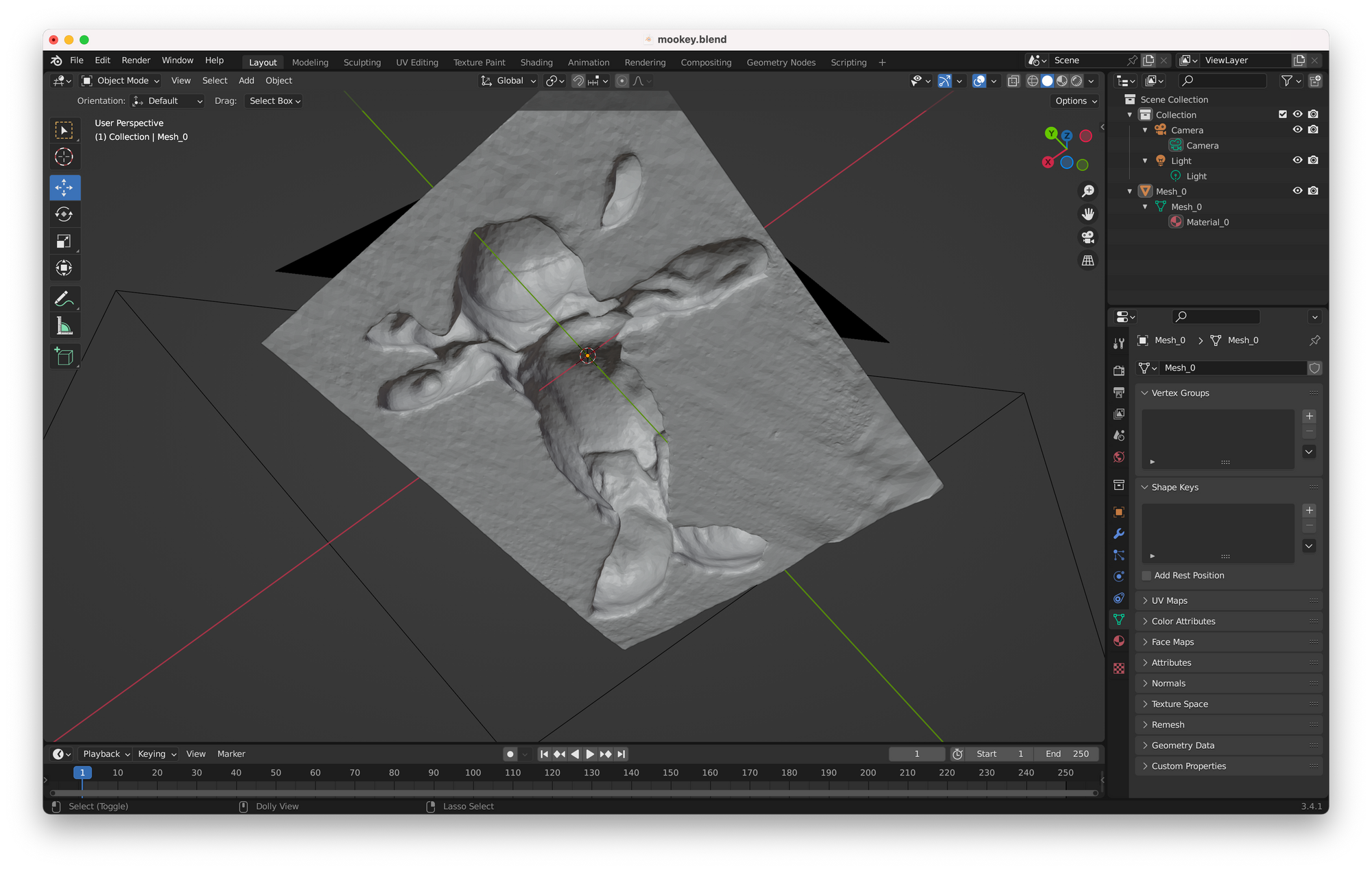
And so now, in order to close the model to make a printable STL, I find myself watching online videos of how to make a donut.